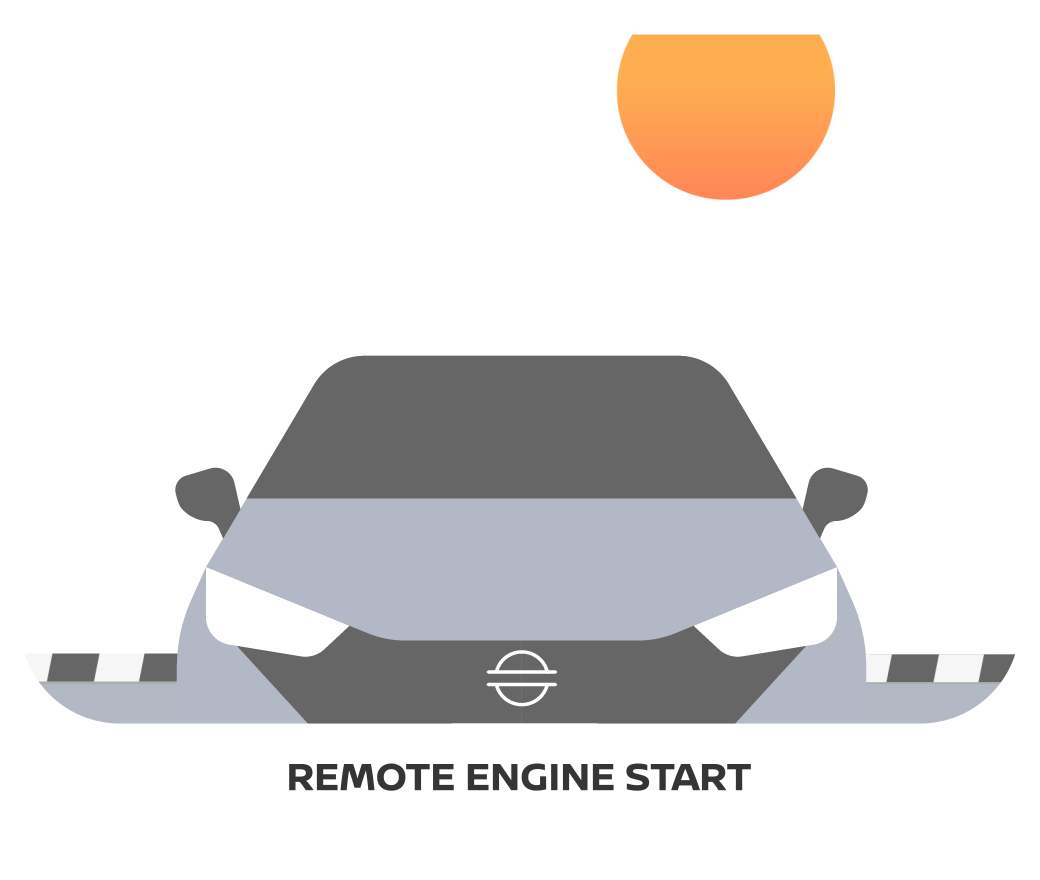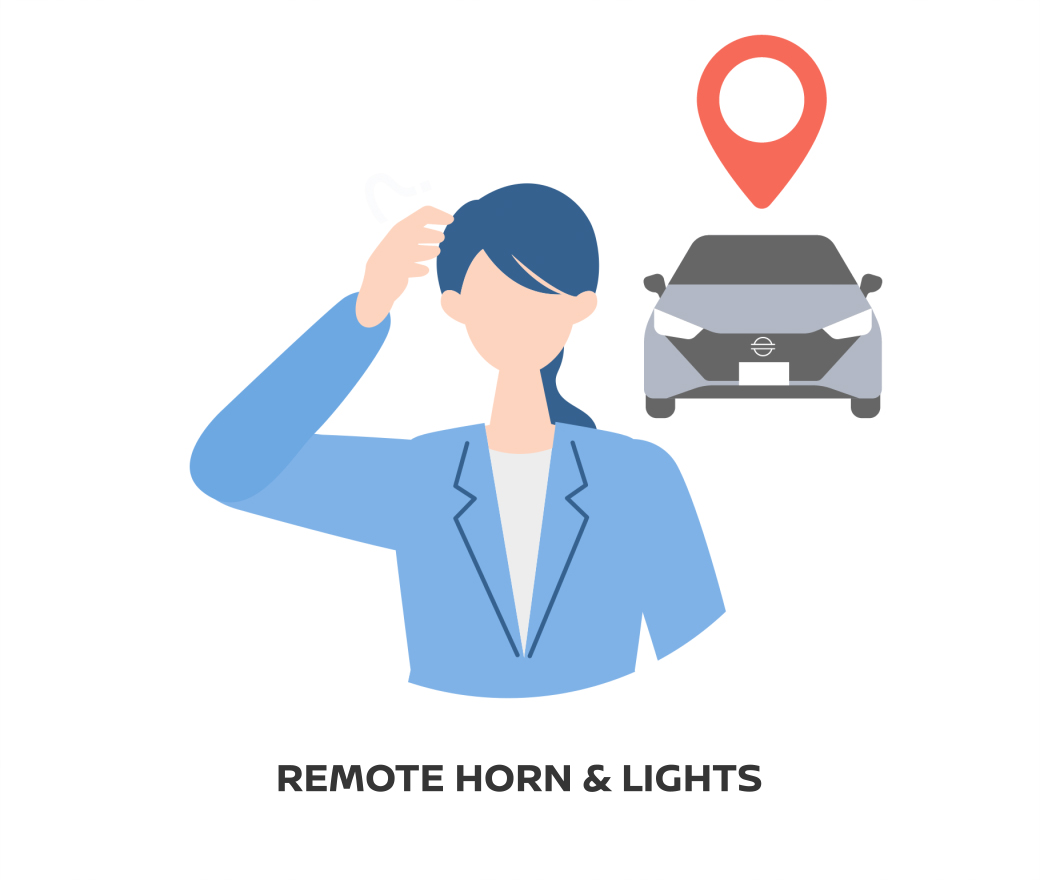[1]Remote features are available only on specific models and variants. [2]A security code is needed to send remote commands from the app.
[3]After 2 commands, vehicle must be started by the Push button Ignition Switch in the vehicle before next remote command.
NissanConnect Services
Stay connected, stay assured, and keep in sync with your lifestyle.
NissanConnect Services Features
Click to explore more
Emergency
Support
Control
Feature
Maintenance
Support
Security
Support
Emergency Support
In-car emergency assistance system
Confidence & safety in every situation

In-car SOS Call
In an emergency, press the SOS button in your vehicle to share your location[1] & connect to Emergency Support Center via the infotainment system. Help will be sent to your location immediately if emergency assistance is required.[2]
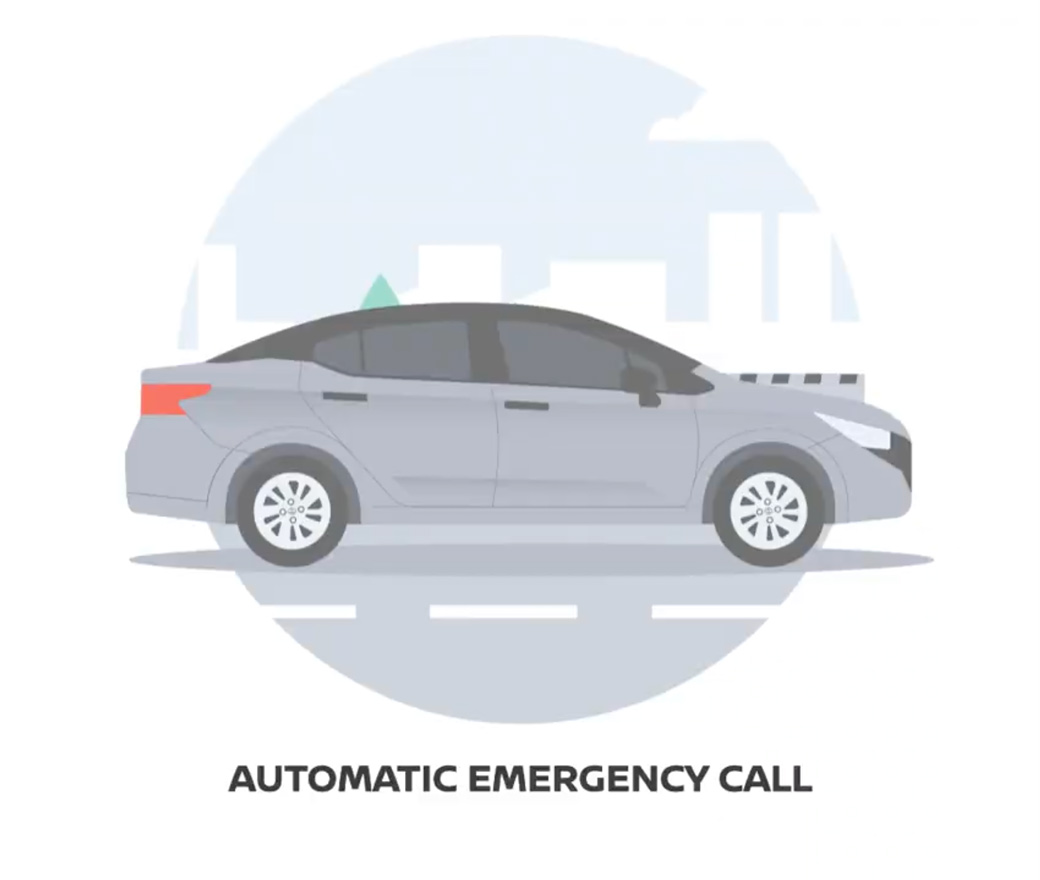
Automatic Emergency Call
In case of an accident and airbags deploy, the system will automatically share your location[1] & connect to Emergency Support Center via the infotainment system. Help will be sent to your location immediately if emergency assistance is required.[2]
[1]Without enrollment to NissanConnect Services, the vehicle cannot send location information and the customer must inform the location during the emergency call to get support.
[2]Please note that Automatic Emergency Call and In-Car SOS call function cannot be fully used in the following conditions:
- NissanConnect Services is not enrolled by agreeing to Terms and Conditions via your smartphone.
- The NissanConnect Services network system is disabled.
- The vehicle moves outside the service area- where the Telematic Control Unit (TCU) is connected to the system or where cellular network is available.
- The vehicle is in a location with poor signal reception such as tunnels, underground parking garages, behind buildings or in mountainous areas.
- The line is busy.
- The TCU or other systems of your vehicle are not working properly.
- It may not be possible to make an emergency call depending on the severity of a collision and/or emergency.
Control Feature
More Comfort - Controls from the app[1]

Remote Door Status and Remote Door Lock/Unlock[2]
Check the door status via the app and remotely lock/unlock your vehicle from anywhere and anytime.

Remote Engine Start[2]
Remotely turn ON the engine to air condition the vehicle, before you enter for your next drive. (limit up to 2 times[3])

My Car Finder
If you cannot find your vehicle, let the app helps locate and navigate you to your vehicle.

Remote Horn & Lights
Yet another way to locate your vehicle in a parking lot by flashing the headlight only or by sounding the horn as well.

Driving History
View your vehicle usage report by daily/monthly/yearly on the app.
Maintenance Support
Get alerts to maintain your vehicle when due and be confident for your next drive.

Vehicle Health
Monitor and view the status of your vehicle easily via the app.

Vehicle Health Report & Issue Notification
Receive notifications and issue reports via the app if a malfunction is detected. For example, tire pressure (only for models with TPMS system), Brake, ABS, Airbag, Engine malfunction indicator light, and oil pressure.

Maintenance Reminder
Set the mileage & the next service due date and get notified via the app when the service is due.
Security Support
Be at ease and get alerts via the app anywhere and anytime

Theft Alert
When an anti-theft alarm is triggered in the vehicle.

Curfew Alert
When your vehicle is driven during the curfew time set in the app.

Area Alert
When your vehicle is driven in and out of the restricted area set in the app.

Speed Alert
When your vehicle is driven over the speed limit set in the app.
How to Use, Registration, and Key Features
Subscription & Pricing
The 3-year NissanConnect Services are exclusive for our valued customers. For more information about selected models & variants thereof, please visit at Applicable Vehicle or contact Nissan Call Center.
To continue using NissanConnect Services and its features after 3 years*, customers need to re-subscribe to the service before the initial service period expires. A separately purchased subscription is required. The cost of continued service will be announced through the NissanConnect Services webpage soon.
*NissanConnect Services starts from the warranty start date.

Download the App

Create Account

Enter the VIN and start the engine

Enter the vehicle mileage

Enrollment Complete
Terms and Conditions
At Nissan, we value our customer’s privacy. Your personal information shall be used in providing NissanConnect Services efficiently.
Application User Manual
Download user manual to use full functions of the NissanConnect Services